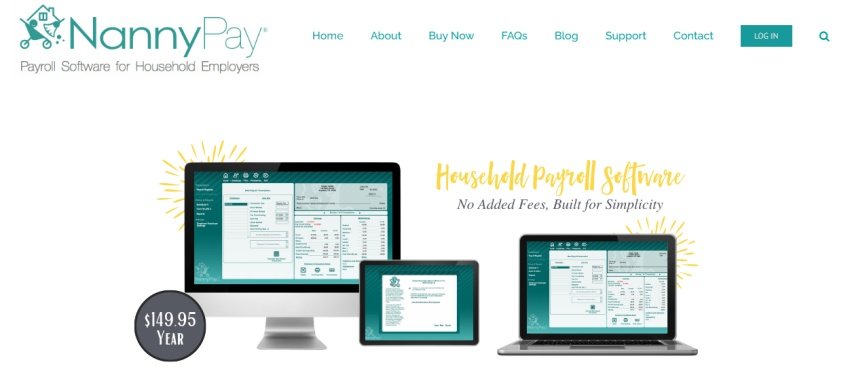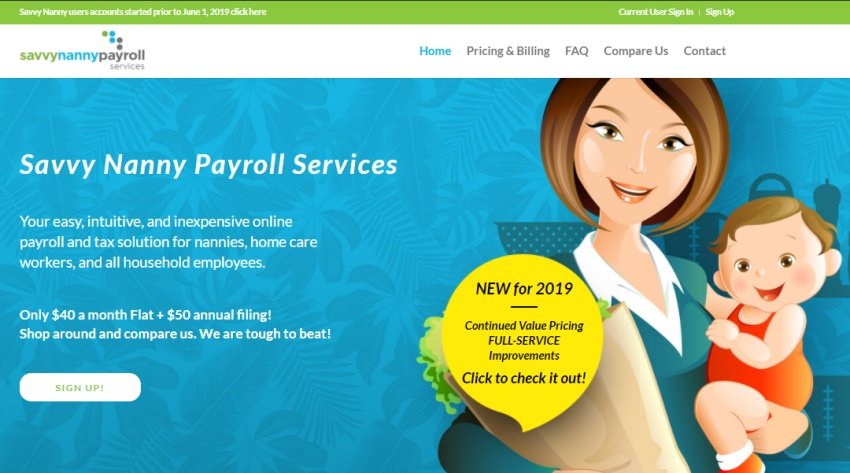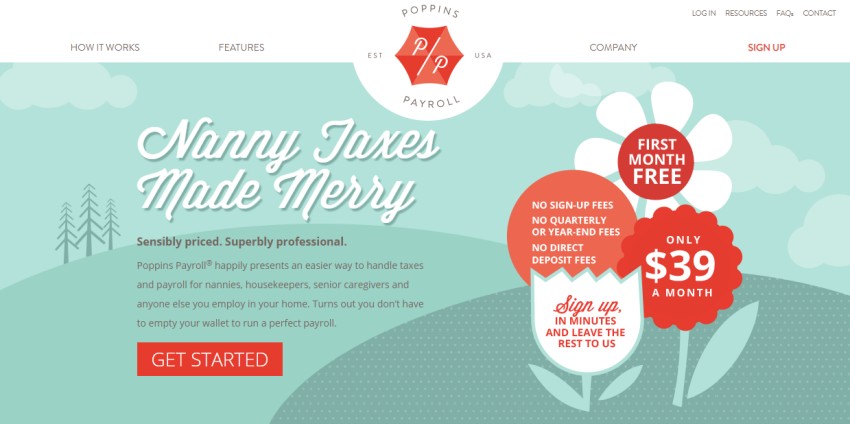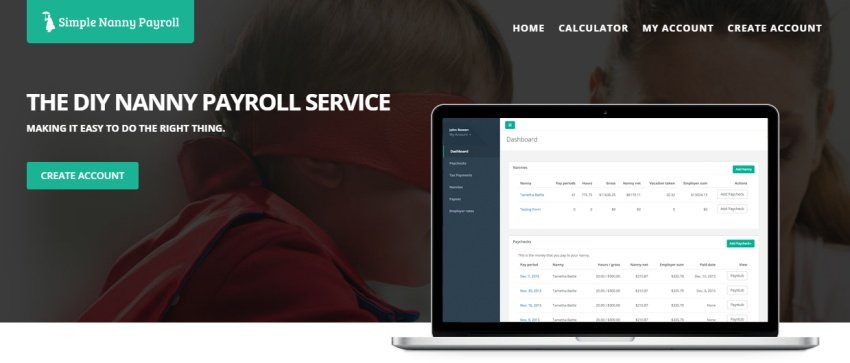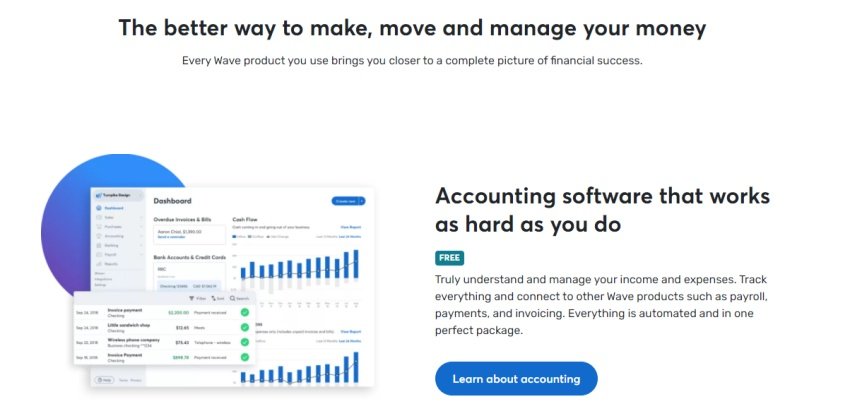If you have a nanny and don’t want to worry about making payments on time or dealing with tax forms, then you should consider using a nanny payroll service.
Just as other businesses use payroll services to pay their employees, you can use a nanny payroll service to pay your nanny or nannies, if you employ more than once during the year.
If you’ve never looked into nanny payroll services, you should know that there are many different ones out there that charge different prices and offer different features.
Let’s take a look at what you should consider when looking for the best nanny payroll service as well as the pros and cons of some of the most popular ones out there.
In this article
What To Consider When Looking At Nanny Payroll Services
Here are several things to consider when looking for the best nanny payroll service to fulfill your needs.
Easy to Use
One of the main things to look for when considering a nanny payroll service is to look for one that’s easy to use.
The whole idea behind using such a service is to make it easier for you to pay for your nannies. From the setup process to the actual payroll, you don’t want to stress out about using the service.
Cost
There are some nanny payroll services that are very expensive. But, these services usually offer many features. You need to decide what exactly you’re looking for so that you’re going to use all the services you’re paying for.
Mobile Use
Many nanny payroll services have a mobile app option that allows you to control everything from your phone. This is convenient for many parents who are doing their business on-the-go.
Customer Service
Look for a company that offers solid customer service. You want to have your questions answered in a timely manner especially since you’re dealing with someone’s paycheck.
While you should consider these factors as you look at nanny payroll services, you should also keep in mind that you need an employer identification number (EIN) to legally employ a nanny or housekeeper.
Also, if you try to cut corners by paying a nanny under the table, you take the risk of facing many legal consequences. This is why it’s important to get your EIN and make sure that all payments are made on the record.
View in gallery
Best Nanny Payroll Services for Households in 2020
As you look at nanny payroll services, here’s a look at several of the most popular and best ones out there:
- Sure Payroll
- Payroll By Wave
- Paychex
- NannyChex
- Simple Nanny Payroll
- Poppins Payroll
- Savvy Nanny
- GTM Payroll Services
- NannyPay
- Homepay
Sure Payroll
No matter where you look, Sure Payroll gets high marks across the board as being the best nanny payroll service. Here’s why.
Sure Payroll is easy to set up. It should only take you five easy steps to get going and should take no longer than 45 minutes. Also, as long as you have all of your information correct, Sure Payroll also takes care of all your filings and there should be no problems.
Although everything should be straight forward to set up, Sure Payroll has customer service representatives available to answer your questions over the phone, by email, or via chat.
The folks at Sure Payroll also realize how important it is to have mobile use. That’s why they have a mobile app that allows you to handle everything from approving hours to issuing payment.
Employees can also get the app to see their earnings, deductions, and taxes. So, it’s a win-win on both sides. As far as cost, Sure Payroll does offer a free one-month trial.
If you decide to keep using it after the trial is over, there’s usually a $39.99 monthly fee per employee. Any additional employees will cost you $10 each/month. There’s also a one-time $40 fee to cover the cost of year-end forms.
In the end, the cost for this program can add up, but if you only have one employee, it could be a hassle-free way to go, especially if you don’t want to the hassle of doing payroll and dealing with tax forms.
Pros
- Easy to use and set up
- Handles tax forms
- Mobile app available
Cons
- Can get costly for multiple employees
Payroll By Wave
Payroll by Wave is another choice when you’re looking for a nanny payroll services. This one is a bit more economical than Sure Payroll.
It still allows people to pay their nannies through direct deposit and gives them the choice of start-and-stop service. This works out well if you only use a nanny occasionally.
Employers who live in New York, California, Washington, Texas, Florida, and Illinois get opted into the Tax Service plan. This allows for automatic tax filing and payments. Others must sign up for the self-service plan.
The system is easy to use with a user-friendly dashboard. There’s even a handy to-do list. All of this combined with an easy to access customer service platform makes Payroll by Wave a popular choice.
It’s also less expensive than some other nanny payroll services. They also offer a 30-day free trial period. If you decide to sign up once that time is over you can choose from two plans.
One is the self-service plan that costs $20 per month plus an additional $4 per employee. The other is the tax service plan that costs $35 plus $4 per employee but provides automatic payments and tax filing.
Pros
- Easy to use
- Less expensive than some other plans
- Solid customer service
Cons
- May not offer as many features
Paychex
Paychex is a very professional service that acts almost like a full human resources department. This allows you to not only pay your nannies but also make payroll tax deposits. There’s also a customer service line available 24/7.
As you can imagine, extra services come with a bigger price tag. While Paychex does not advertise its prices online, research shows that it does cost more than than the competitors.
Paychex does offer a mobile app that allows you to customize the dashboard to show you the most important information.
You can see your nanny’s benefit elections among other pieces of information. Your nanny can also use the app to view pay stubs and tax information.
Paycheck is also a bit more difficult to use, but it does offer training and support to make it easier. It also offers automation services that allow you to set up autopay if your nanny works a consistent amount of hours.
If you need to change something, you can do it online or over the phone. With Paychex, you can also file and pay your state and local payroll taxes, including income tax.
It won’t file federal taxes unless you pay an additional fee. There are also extra features like employee screening, state unemployment service support, and much more. As may have guessed, these services cost more money.
Pros
- Offers many features
- Has a mobile app
- Decent customer service
Cons
- More expensive than other services
- Extra features cost more
- Can be complicated to set up
NannyChex
NannyChex is one of the most automated nanny payroll services that you can find because it basically does everything for you. It does everything from registering you as a household employer to paying tax bills.
When you sign up for NannyChex, you’ll find that it’s easy to setup. You even receive a personal account specialist who helps you with everything pertaining to your nanny’s employment.
As far as pricing, there are two service options to choose from that will cost you between $695 and $795.
The Taxes Only option is the less expensive and offers payroll help, but you have to write your own checks. The Full-Service option comes with extra features and a greater level of automation.
Pros
- Totally automated
- Two pricing plans
- Not as expensive as some other plans
Cons
- Customer service only available from 7 a.m. -5 p.m.
- No mobile app
Simple Nanny Payroll
If you’re looking for a self-service nanny payroll service that is very inexpensive, this may be the best nanny payroll service for you.
Simple Nanny gives you all the tools you need to figure out taxes but doesn’t do it for you. If you’re savvy with numbers and just need some guidance, this could be a solid choice.
Simple Nanny is easy to use and has an accessible dashboard. This is helpful since you’re doing everything yourself.
After you enter your nanny’s work hours and pay rate, the system calculates their gross and net pay, federal and state income taxes, and any employer taxes you owe. The system guides you along the way to avoid mistakes.
While there’s no customer service phone number, there’s a contact form where you can ask questions. They’re said to be very responsive. Unlike more expensive plans, you only pay a $29 flat fee per year with no additional fees.
Pros
- Inexpensive platform
- Easy to use dashboard
Cons
- Limited customer service
- Total DIY
Poppins Payroll
Here’s another inexpensive nanny payroll service that offers a variety of services. Poppins Payroll will set you up as an employer with the IRS and get your federal employer identification number.
They’ll also figure out the right amount for withholding taxes so you don’t have to. You have the option of setting up a direct deposit or writing out a manual check to your nanny.
The system also keeps track of all tax deadlines and any updates in tax rules. You can also set up Poppins Payroll to track sick leave balances. With Poppins Payroll, you also have access to a digital library of all your tax and payroll documents for five years
All of these features are offered for a flat rate of $39/month with no sign-up fees.
Pros
- Customer Service hotline
- Low rates
- Offers many service and features
Cons
- No mobile app
Savvy Nanny
If you have more than one nanny then Savvy Nanny could be the right payroll service for you. This one lets you file both state and federal taxes. It’ll also file and pay all state and federal taxes.
You can also create pay stubs, and pay wages since it syncs with QuickBooks. You can choose to pay your nannies by direct deposit or paper check.
The system is very easy to use and easy to set up. While there’s no on-demand customer support, you can contact customer support which usually responds within 24 hours.
There are no setup costs and you only pay a flat fee of $39/month for up to four employees. If you hire more than four, it’s just an extra $1.50/per person. There is also a $50 annual filing fee.
Pros
- Inexpensive
- Easy to use
- Quick customer service
Cons
- Does not file taxes for all regions in the U.S.
- No mobile app
GTM Payroll Services
Another payroll service you can try is GTM Payroll Services. This one offers tax filings, automated withholdings, and optional year-end tax preparation.
There is also the option for direct deposit. Tax withholdings are calculated for you, so you don’t have to guess.
You can enter your nanny’s hours at any time no matter where you are. There are also customer service agents standing by to help you with the process.
As far as pricing goes, GTM charges $65/month with a 6-month minimum commitment required. There’s also a $95 one-time setup fee and a $20 fee for each additional employee.
So, if you only want to try out a nanny payroll service and aren’t sure if you want to commit, this service may not be for you. Also, if you have multiple nannies, it could get costly.
Pros
- Easy to use
- Offers many options
Cons
- Can get costly with more employees
- 6-month commitment required
NannyPay
NannyPay is another option if you’re looking for the best nanny payroll option. This service only charges $150 a year for up to three employees.
There is a setup wizard to walk you through the set-up process. It also calculates all federal and state income, Social Security, Medicare, and other payroll taxes.
There are no hidden fees and NannyPay includes year-end printable forms and signature-ready Schedule H forms.
You can try it out for 30 days to see if you like it before committing. It also gives you an easy to understand household employer’s guide to explain everything to you.
This could be a good choice if you plan to have more one nanny throughout the year. But, if you only plan on having one, then the $149 may not be worth it.
NannyPay does have a customer and technical support email to help people, but there is no phone number listed.
Pros
- No hidden fees
- $150/year for 3 employees
Cons
- No phone number for customer support
- No mobile app
Homepay
If you’re a part of care.com, you may have heard of Homepay. It’s technically part of the company and handles payroll for nannies. Homepay helps to make sure your taxes are filed correctly and on time.
For a fee of $75/month, Homepay will direct deposit your nanny’s pay as well as calculate employee’s withholdings and net pay. There’s also automatic payroll processing and online access to payroll records and paystubs.
As a nanny payroll service, Homepay also gives online access to archived tax records as well as set up federal and archived tax records.
Some people say this is one of the more expensive services for what it offers. So, be sure to weigh everything before making a final decision.
Pros
- Offers many features
- Takes the guesswork out of taxes
- Can be helpful if you’re a part of care.com
Cons
- Could be more expensive than other companies
The Bottom Line
When it comes to the best nanny payroll services, you need to consider cost and features. If you’re going to use all the features, then a higher cost service could benefit you.
If not, look for one that makes your life easier and takes the hassle out of figuring out your nanny’s payroll. The easier it is for you, the more time you’ll have to focus on your family.