While physical baby monitors are still a thing, many people are turning to the convenience of their phones to keep an eye on their babies. Baby monitor apps are not only convenient, but they also eliminate the need to tote around another device while you’re in the house.
Whether you have an iPhone or Android, there are plenty of apps out there to help you keep an eye on your baby. Let’s take a look at how baby monitor apps work, what features to look for in a baby monitor app as well as the best baby monitor apps for both types of devices.
How Does a Baby Monitor App Work?
View in gallery
If you’re new to the world of baby monitor apps, they’re pretty simple to use. The app is installed on two smart devices. You can choose which ones. It could be smartphones, tablets, or smartwatches.
One of the devices stays in your baby’s room and the other stays with you. That’s why many people install the app on their cell phones. The app connects both devices, letting you use the camera and microphone to monitor your baby.
From there it’s pretty simple, you just look at your app when you want to see what your baby is doing. Some apps even let you know when your battery is low or if you lose a signal.
Where is the Best Place to Install the Screen in the Nursery?
View in gallery
The best piece of advice here is to put the screen in the nursery where it won’t fall and where your baby can’t try to knock it over. If you have a newborn, the second part shouldn’t be that hard. But, if your baby is older and becoming more mobile, be sure to consider this.
What Features to Look for in a Baby Monitor App?
When you’re looking around at the different baby monitor apps to download, keep an eye out for these features. They’ll make life a lot easier while providing you peace of mind.
Baby Alarms
Any of the best baby monitor apps will have a baby alarm feature. This lets you know when the baby is crying. You get a text or a call. This always lets you know what’s going on in your baby’s room when you’re not there.
Missed Calls or Text Messages from the Apps
Although you’re going to have your phone on you at times, there may be times when you don’t hear a text or call. You want to be sure the app will have a notification to let you know you missed a call or text. It could be your baby letting out a cry that they’re done with their nap or are hungry.
On the same topic, the app should also notify you about any alerts when you’re on a call. If you know your baby needs you, you’ll get off your call.
Night Vision
When your baby is sleeping at night, you want to still be able to see what’s going on. Be sure the app you’re choosing has a night vision mode. Many apps will have a night vision mode button that they can press on and off when needed.
Advantages and Disadvantages of Using Your Cell Phone as Your Baby Monitor
Since there are baby monitor devices on the market, many people ask why they should put the app on their phones instead. There are several advantages to consider. Let’s take a look.
Advantages
Convenience
It’s pretty easy to convert an old phone into a baby monitor camera to keep in your baby’s room while you use your phone as the other viewer.
Inexpensive
Many apps are free while others have a small one-time payment or monthly subscription. There are some that charge a low monthly subscription fee, so it’s really just a matter of what you’re looking for and how much you want to spend.
All-access
When you download an app to use as your baby monitor, you should be able to see your baby from anywhere. This can come in handy if you have a babysitter at the house. You can treat the app as a “nanny cam” to see and hear what’s going on when you’re not around. This can let you know if your baby is being taken care of properly.
Disadvantages
Limited features
Traditional baby monitors often have features such as room temperature gauges, a movement detector, heartbeat tracker, and the ability to play lullabies. You may not find those features in a baby monitor app.
Limited night vision
Night vision is important for baby monitor apps. Your phone may have limited night vision capability. You want to be able to see your baby in the dark.
Hacking risk
If you’re using an old phone, hackers may be able to get into them easily. People hack into baby monitors to see what’s going on inside your home.
How to Protect Your Baby Monitor App from Getting Hacked
View in gallery
If you’re using your baby monitor to share signals within your WiFi network, a hacker would need to access your home router. If they can get into your router, they’ll probably try to hack into anything that’s connected to it.
The good news is that all modern routers use something called Network Address Translation. This gets rid of any unauthorized incoming traffic. Just be sure that the default option hasn’t been changed to allow port forwarding. This could make you more vulnerable.
You can also protect yourself from hackers if you disable remote access to your router. If you also protect your WiFi network with a strong password, you’ll be able to avoid people from accessing your router when they’re within range.
It’s also a good idea to regularly verify your monitor logs for any suspicious activity such as foreign IP addresses.
10 Best Baby Monitor Apps for iPhone and Android
Now that we know what to look for in a baby monitor app, as well as the advantages and disadvantages, let’s take a look at the best baby monitor apps for both iPhone and Android devices.
- Baby Monitor Annie
- Baby Monitor 3G
- Dormi Baby Monitor
- Universal Baby Monitor
- Cloud Baby Monitor
- Ahgoo Baby Monitor
- Nancy Baby Monitor
- Baby Monitor for iPhone app
- Wi-Fi Baby Monitor
- Baby Monitor
#1. Baby Monitor Annie
View in gallery
We love this app because it comes very close to having an actual baby monitor with you. It not only works on both Android and iOS devices but has a great video quality signal. You can also use it to monitor up to four children at the same time. It gives you the option of having an unlimited number of parent units.
Baby Monitor Annie works with your WiFi connection or your mobile data plan which allows you to see your baby even when you’re not home.
The features here are great because there is a talkback option that lets your baby hear your soothing voice even when you’re not there. You just press the microphone button and speak. There is also an option to play lullabies on the baby unit as well as an activity log to track your baby’s sleeping habits.
You don’t have to worry about hackers because there is an encrypted signal that ensures that only parents have access to the video and audio feed.
Pros:
- Encrypted signal
- Has microphone option so baby can hear your voice
- Allows you to play lullabies
- Nightlight feature
Cons:
- Free to download, but there is a subscription cost to get full access to video and audio.
#2. Baby Monitor 3G
View in gallery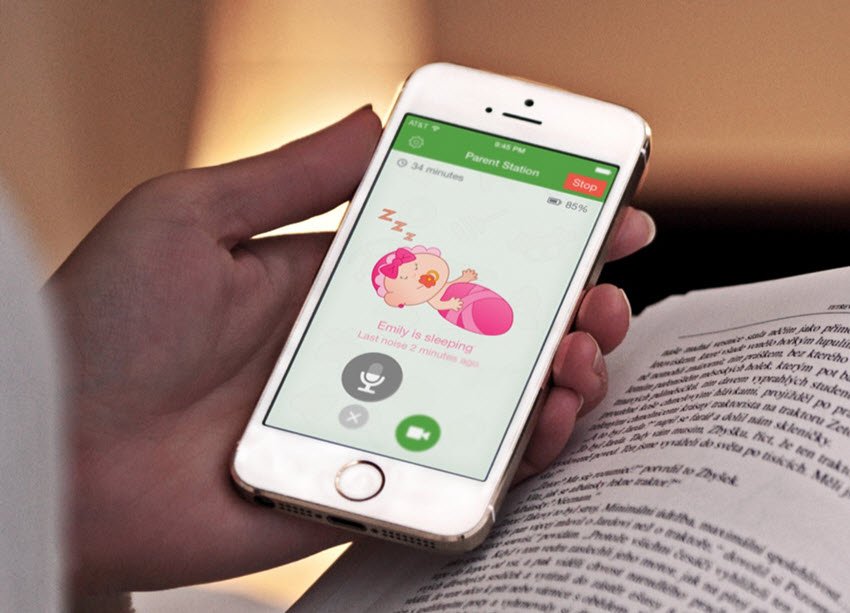
If you’re looking for a baby monitor app that’s simple to use, you’ll want to consider Baby Monitor 3G. With just a few taps, you can set up the camera on your baby’s end and your phone. There is a night light feature that brightens the baby camera at night. This can come in handy, just be sure it doesn’t wake your baby.
One of the best things about this app is that there are no hidden fees. You pay one time to purchase the app. Then, you can use it as much as you want for as long as you want. That’s one of the main reasons it’s one of the best baby monitor apps out there.
There’s also an activity log so you can see your child’s sleeping patterns and replay sounds you may have heard throughout the night. If you are wondering, what was that? You can go back and listen to try to figure it out.
With lullabies and talkback options, you can soothe your baby without walking into the room. Many parents like this option because they don’t have to risk their child seeing them and wanting to get out of their crib.
Even if you’re not around, you can use the app because it works on the WiFi network and with your phone’s data plan.
Pros:
- Easy to use
- No hidden fees, just one app purchase fee
- Has a talkback option and lullabies to play
Cons:
- Not many extra features
#3. Dormi Baby Monitor
View in gallery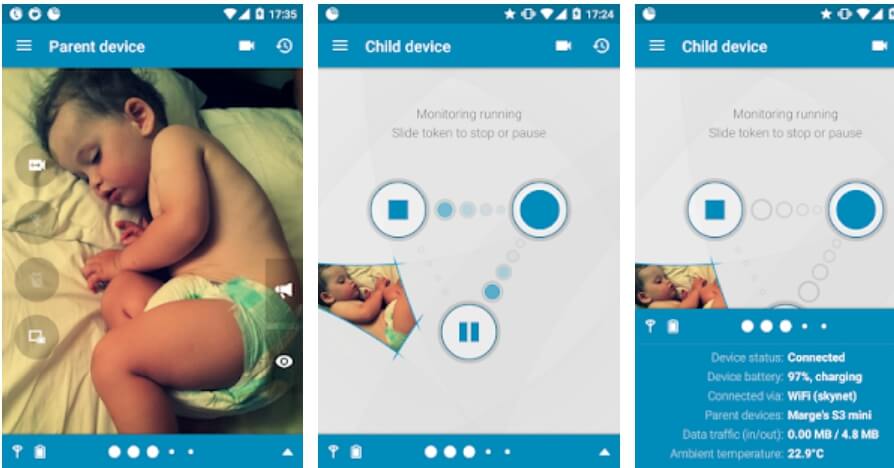
The Dormi baby monitor app is another of the best baby monitor apps because it works with a WiFi connection and uses a secured connection to keep hackers away. It also allows more than one parent to connect to a single child device at the same time.
With the Dormi baby monitor app, noise levels are adjusted automatically. It can tell when your baby is crying and turn up the sound on your phone so that you know. You can also press and hold the listen button in the app to hear your child, even if they’re not crying. Sometimes you just want peace of mind knowing that they’re okay when you’re not in the room.
If you’re on the phone and your baby is crying, the app will vibrate to let you know. You’ll also hear a gentle beep so that you’re aware. There is a free version that is limited to four hours per month. You’ll definitely need to pay for a subscription if you want to use it all the time.
Another bonus is that the app can work in the background. So, even if your phone screen is off, you can still get notifications. This allows you to save battery life.
Pros:
- App works in the background
- App vibrates when you’re on the phone to let your know baby is crying
- Secured connection to deter hackers
Cons:
- Free version limited to four hours a week, subscription needed for more use
#4. Universal Baby Monitor
View in gallery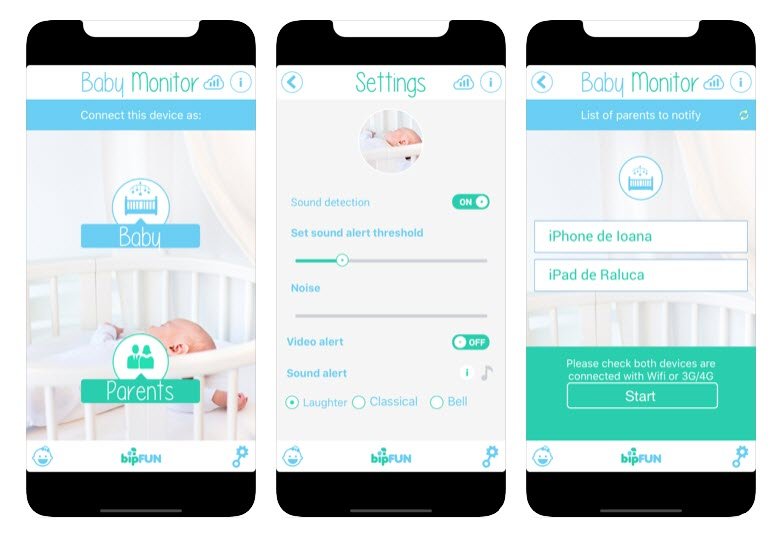
With the Universal Baby Monitor app, you can keep an eye on your baby even when you’re not home. It has both WiFi and 3G/4G connections. You can also check on your baby from your Mac computer or Apple Watch.
This is one of the best baby monitor apps because it also has a talkback option as well as the option of choosing 12 different shapes on the screen to help your baby fall asleep. If you don’t think your baby will get distracted, you’ll want to take advantage of this feature.
You can keep track of your child’s sleep patterns which can be helpful. This app also lets you know immediately if your baby wakes up or moves. There is also an option to set up sound sensitivity with the app settings. Other types of sounds are available for warnings.
Pros:
- Talkback feature
- Ability to record sleep patterns
Cons:
- Only 1-month free trial, you must pay after that
- Screen shapes may distract the baby rather than help them
#5. Cloud Baby Monitor
View in gallery
The Cloud Baby Monitor is another great choice. With this app, you get noise and motion alerts, noise level indicator, and audio and video calling. There are also white noise and lullaby options to soothe your baby at night.
We like this app because there is a night light option that allows you to control the brightness. This is important if you think the light would wake up your baby. Both parents can also have access to the monitor at the same time. This is great at night if your baby is having a tough time settling down and you need to tag-team bedtime. We know the struggle is real!
Pros:
- Video calling option
- White noise and lullabies can be played
- Both parents can access monitor at the same time
- Cons:
- Need to pay for Apple and Mac access separately if you want to use it on both devices
#6. Ahgoo Baby Monitor
View in gallery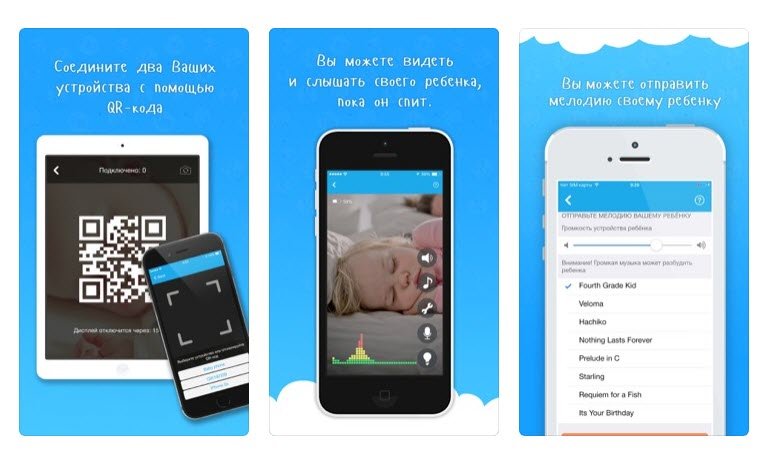
The Ahgoo Baby Monitor app is on our list of the best baby monitor apps because it lets you record video and audio of your baby when you’re not around. This is great if you have a babysitter watching your child and want to see what’s going on when you’re not home.
You can have peace of mind knowing that no other phones are connecting with your monitor. The Ahgoo app lets you scan your phone using a QR code so you know that no strangers are getting in.
By using the mic of the device, the app tracks noise level and sends you a notification if the level gets too high. There aren’t many other bells and whistles here, but this is a good app if you want something simple and cost-effective. There is a cost to download the app, but no subscription fees that we could find.
Pros:
- QR code to scan phones to connect
- Noise tracking device that alerts you when the level gets too high
- Allows you to record video and audio of your baby
Cons:
- Few added features
#7. Nancy Baby Monitor
View in gallery
For a low cost, you can convert your Android or iOs device into a baby monitor. The Nancy Baby Monitor app is easy to use and set up. You can get instant alerts for when your baby is crying and to hear other noises. While you can always watch your baby in live mode, you can also swipe to see video mode in case you missed something.
There is a talkback option so your baby can hear your voice when you’re not in the room. You can also sing lullabies. This app works on your WiFi connection and with your data plan. So, you can sing your baby to sleep even when you’re not home.
Screen notifications or a red animation signal will let you know if there’s been any change to your baby’s activity. There aren’t many extra features here, but this is a good baby monitor app if you’re looking for something simple and inexpensive. While there is a fee to download, we did not find any subscription fees for this app.
Pros:
- Easy to use
- Inexpensive
- Works with data plan so you can talk to your baby through the app when you’re not home
- Screen notifications let you know when your baby’s activity has changed
Cons:
- Does not offer as many features as other apps do
#8. Baby Monitor for iPhone app
View in gallery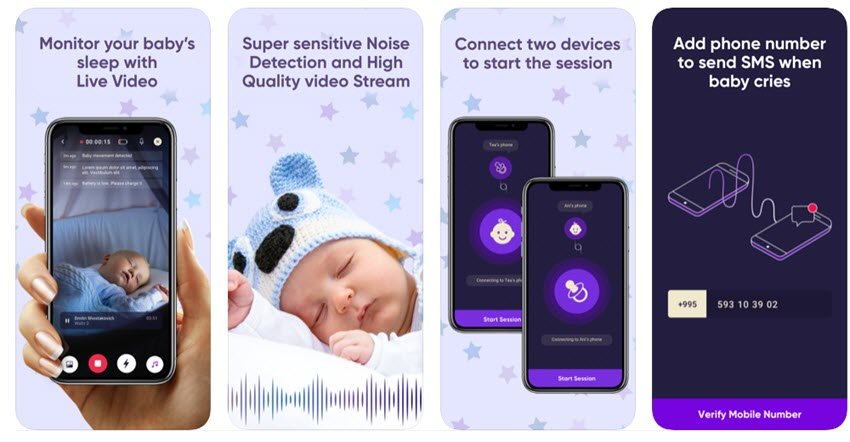
Here is another baby monitor to consider, but only if you’re an iPhone user. Sorry Android owners, you’ll have to skip this one! This is another app that falls under the simple tab. Just download it to both devices on the same WiFi network.
As soon as your baby cries, you’ll get a notification. There are several remote options that allow you to turn on the flashlight on the baby’s device as well as turn on lullabies. You can even snap a few photos while your baby is sleeping. Be careful with the flashlight because it may end up waking up your baby if you’re not careful!
If the battery happens to go low on the device that’s on your baby’s end, you’ll also be notified. You have to pay to download the app as well as for a monthly subscription.
Pros:
- Remote options let you turn on light in baby’s room and turn on lullabies
- Easy to use and set-up
- Allows you to take pictures when your baby is sleeping
Cons:
- Only for iPhones, not Androids
- Not many features
#9. Wi-Fi Baby Monitor
View in gallery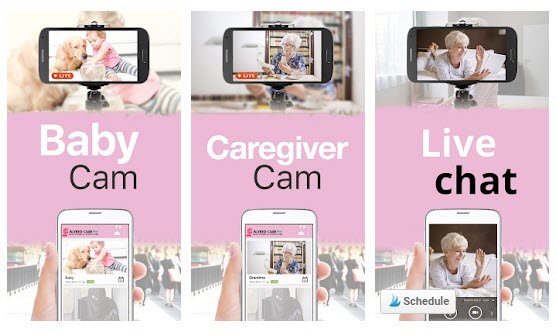
This is one of the best monitor apps because there are different versions of the app depending on how much you want to pay. You can try the audio-only version for free to see if you like it If you do, you can choose to upgrade to features that include a video feed, signal range, as well as two-way communication capabilities.
Safety is pretty big with this app. It is password protected as well as full encryption, even if you choose the free version.
Pros:
- Allows you to choose features that you want
- Password protected with full encryption
Cons:
- Free version has ads
#10. Baby Monitor
View in gallery
This is probably the simplest of the best baby monitor apps. If you don’t have multiple smart devices, this app may be for you. But, it only works on Android devices, sorry iPhone users! It’s also a free app.
The phone monitors the baby’s room for sounds. When something is detected, you’ll get a call on your emergency number or a text. This app only requires a cell signal to work. There’s also an activity log and sleep diary so that you can keep track of your baby’s sleeping hours.
You won’t get the other features that the other baby monitor apps offer, but it is free and it does get the job done.
Pros:
- Only requires one smartphone
- Free
- No internet access required
Cons:
- Only works with Android devices
Bottom Line on the Best Baby Monitor Apps
When it comes to baby monitor apps, it’s important to choose one that gives you a great video quality signal. That’s one of the reasons why we chose the Baby Monitor Annie app as our favorite. We also love the talkback feature and the option to play lullabies. This is great because you don’t have to actually be in the room to soothe your baby. Plus, you can access the app and use it even when you’re not home which makes it perfect for when there’s a babysitter on duty.
Remember, choose the app that has features that you’ll actually use so that you get the most for your money. Always choose one that has safety features because the safety of your baby always comes first when buying any type of baby gear.






